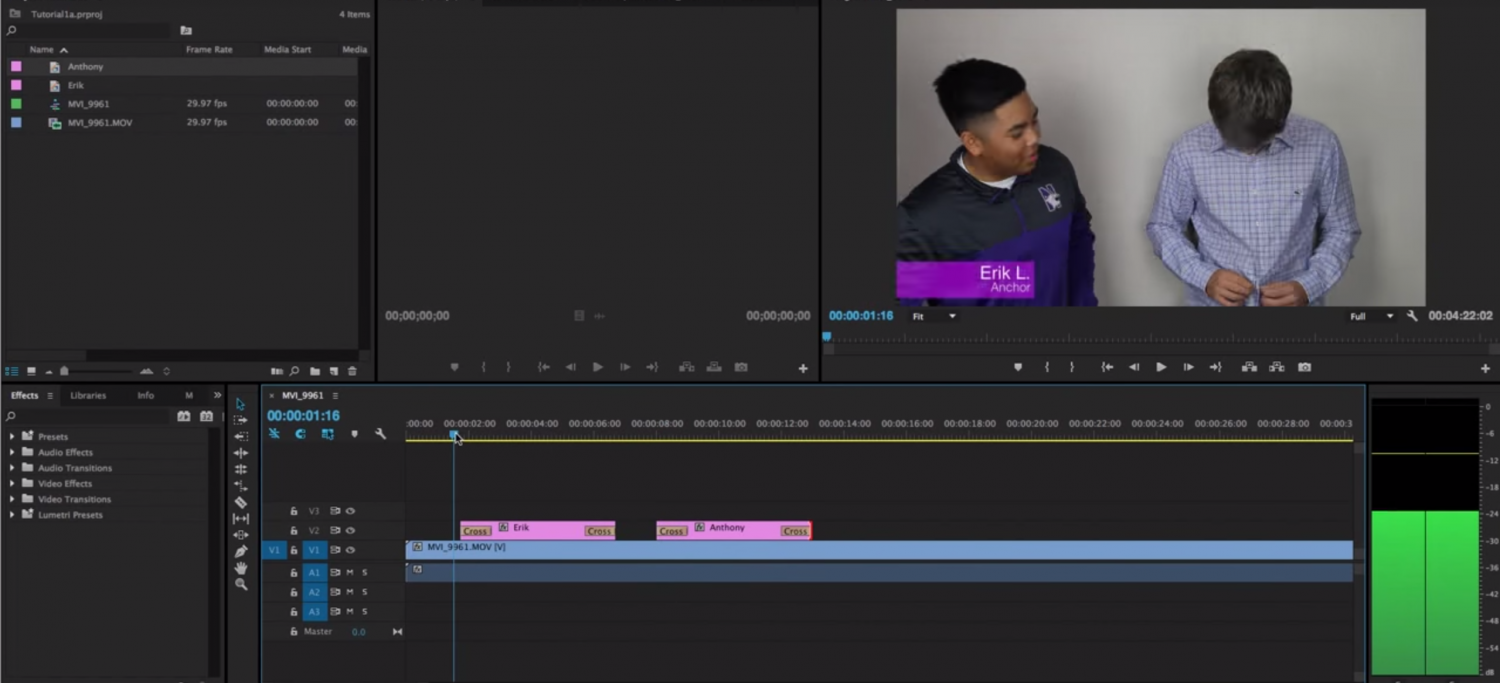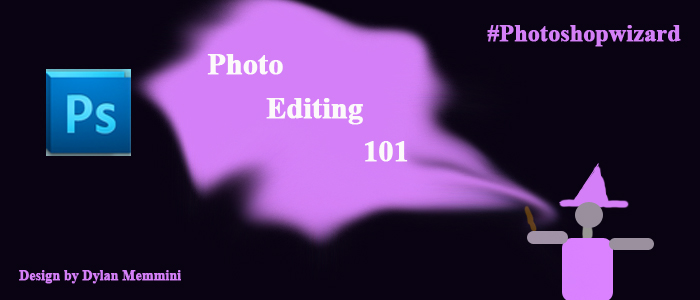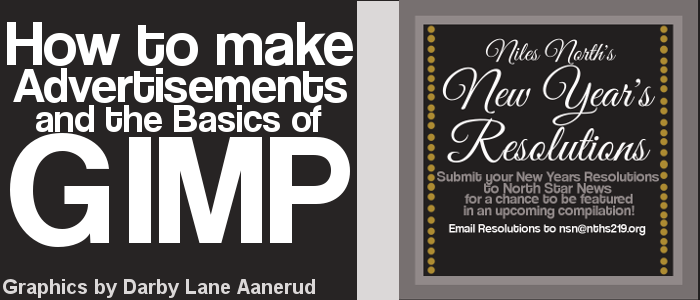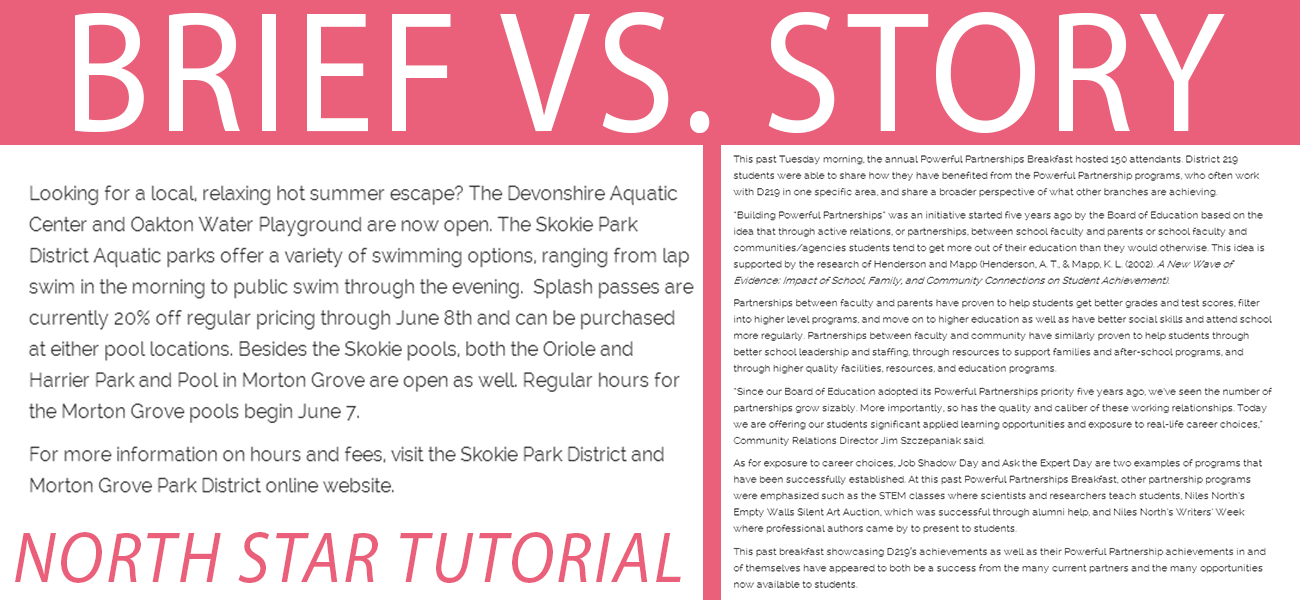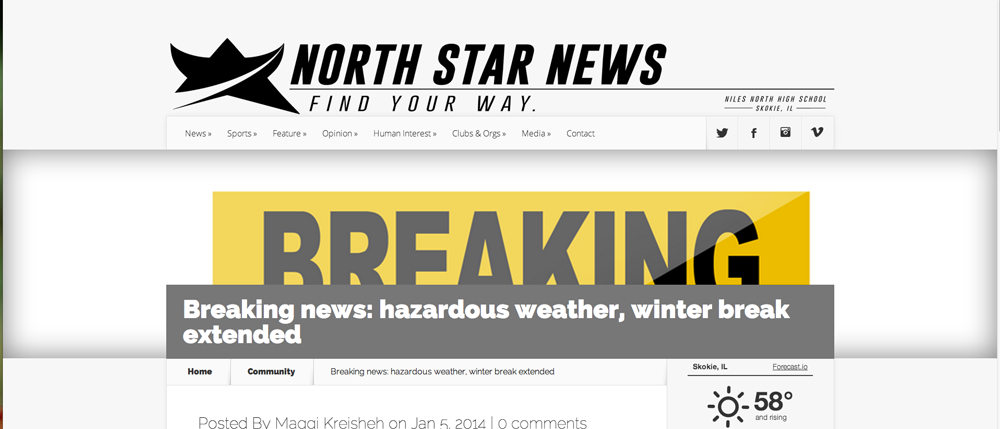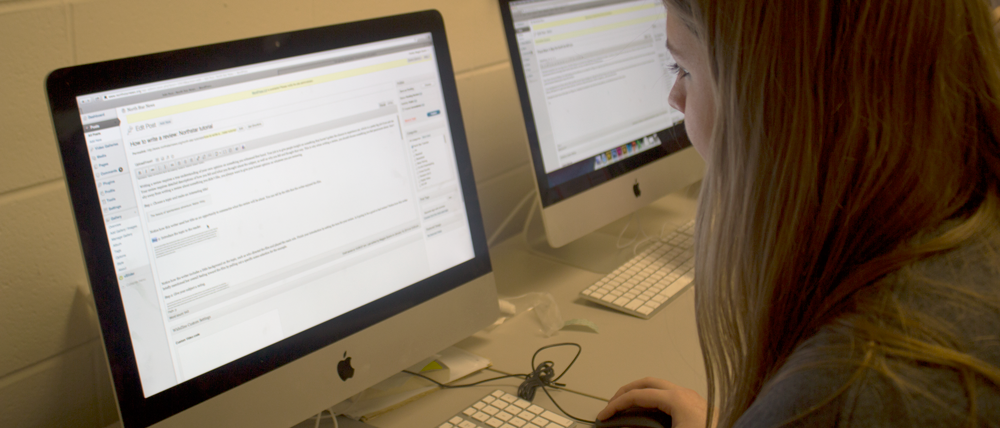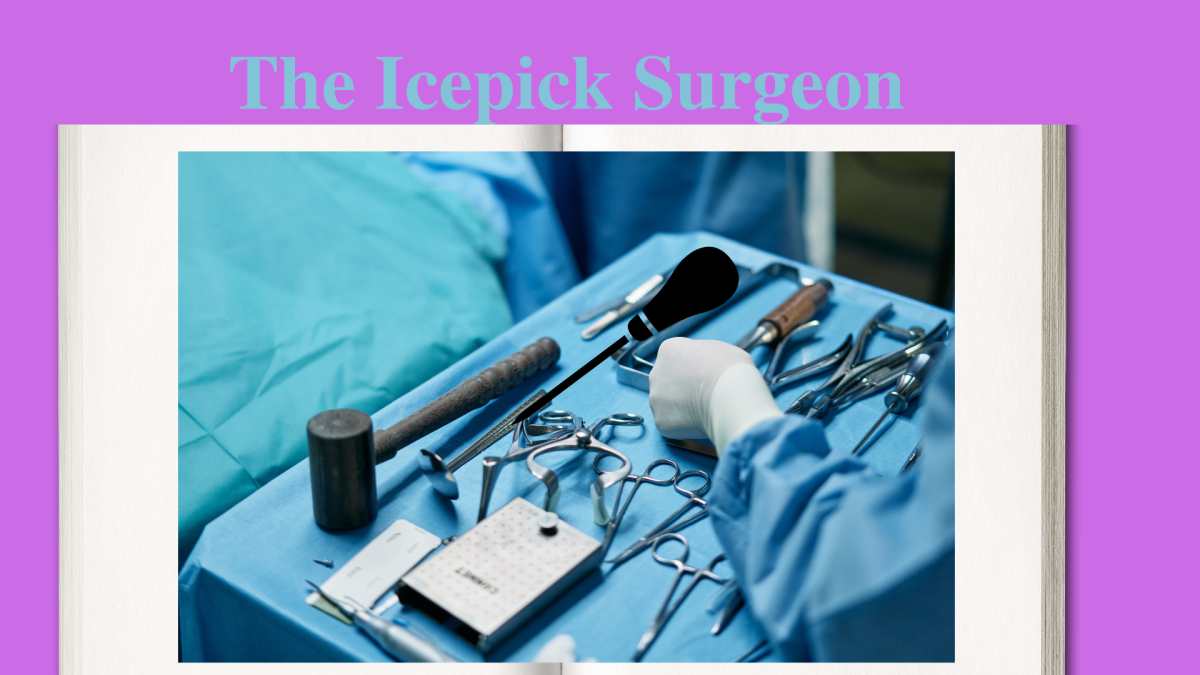In this first installment of our image editing learning series, we’ll cover the basics of editing our photographs in Adobe Photoshop. Here are our learning targets:
1. Distinguish between compressed and raw formats
a. Circumstances
2. Perform basic exposure corrections in Camera Raw
3. Execute purposeful color corrections
a. RGB curves
b. Hue / saturation
4. Manipulate styling
a. Black and white
b. Selective color
5. Execute effective cropping / scaling techniques
a. Rule of thirds
b. Dutch tilt
6. Export images and manage assets