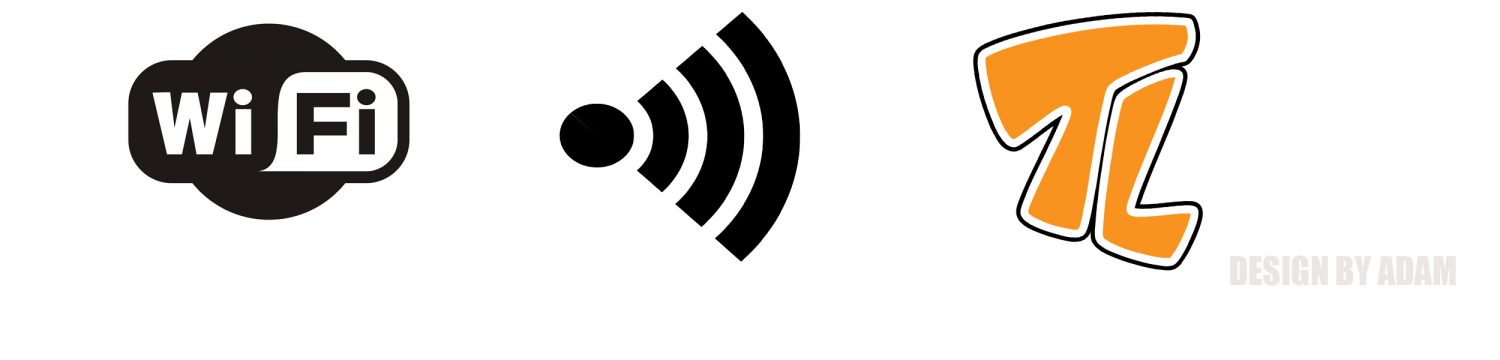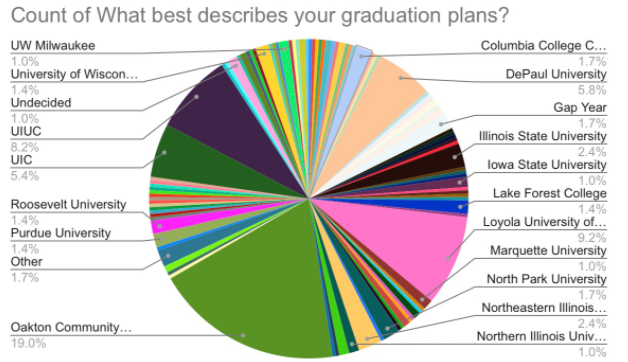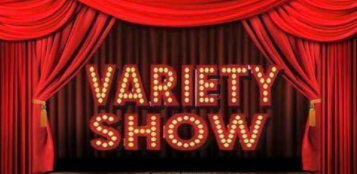If you’ve disconnected from school WiFi randomly, you’re not alone.
Over the summer, our IT department has been working hard on stabilizing our WiFi networks. The new per-class layout should provide reliable connectivity for all.
WiFi disconnects for various reasons. To help eliminate problems, we recommend the following:
- Stop by the Student Help Desk (room 1500) and update your computer image
- Connect to your graduation year network (for example, NTHS-CLASS-2015). The process involves following specific instructions.
- Remove NTHS-Student & NTHS-Guest from your preferred networks.
More resources can be found on the Student Help Desk website (click here).