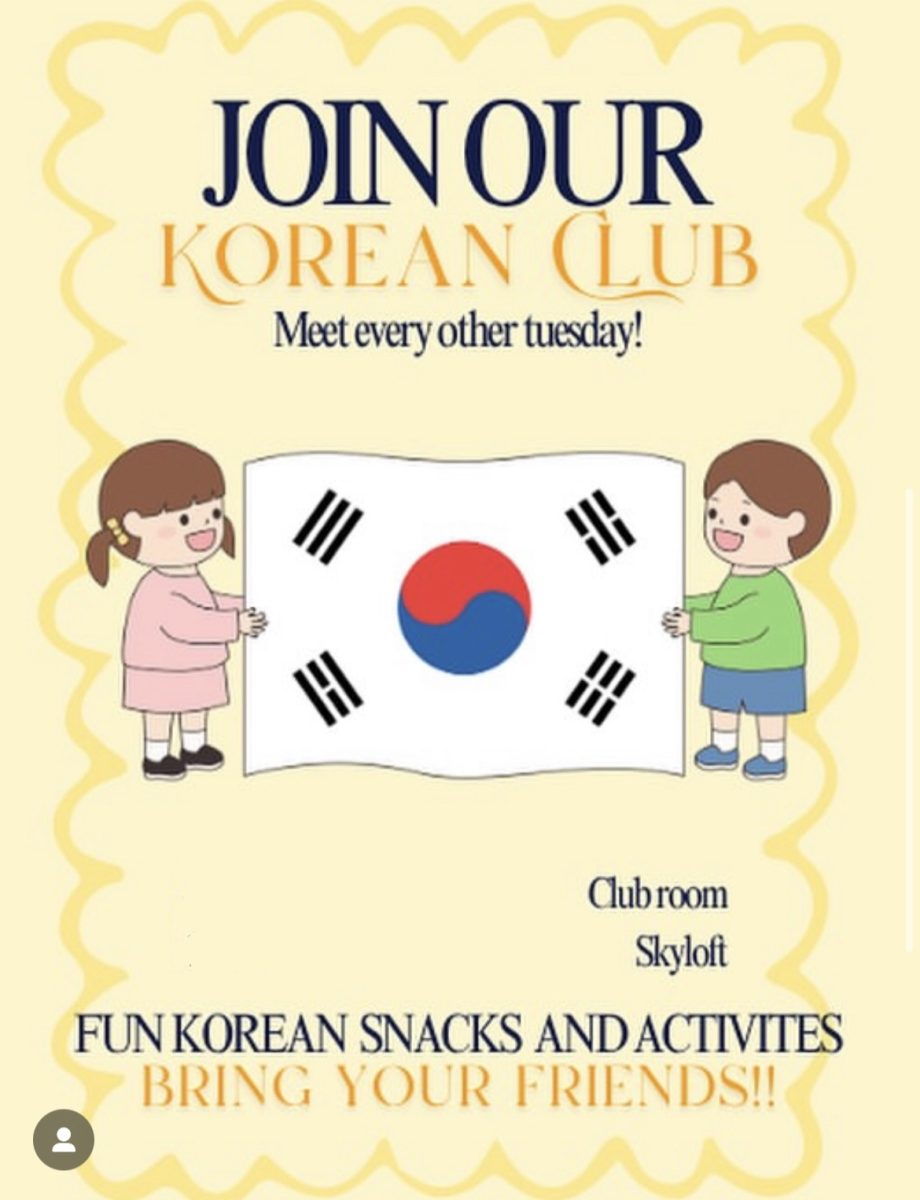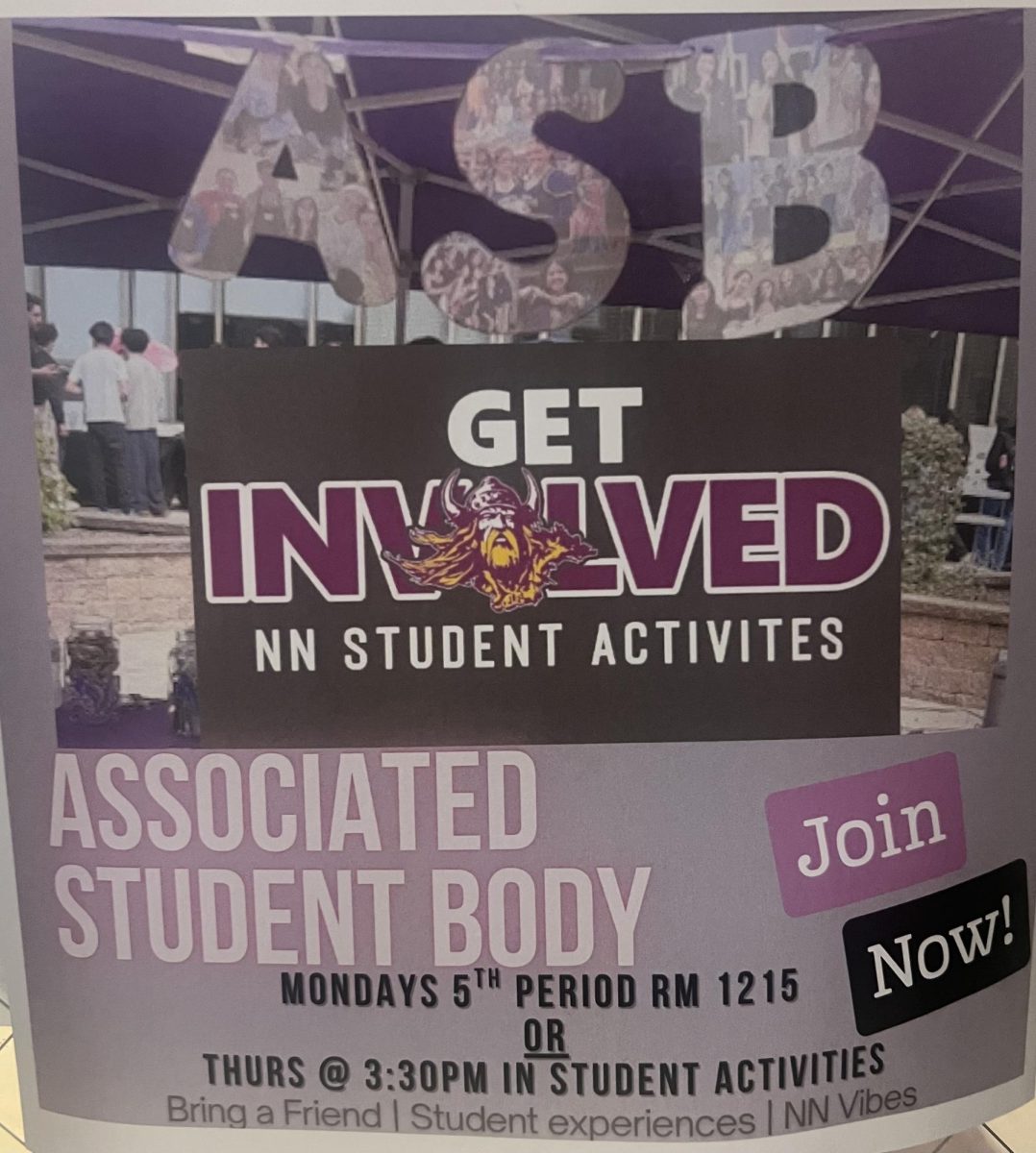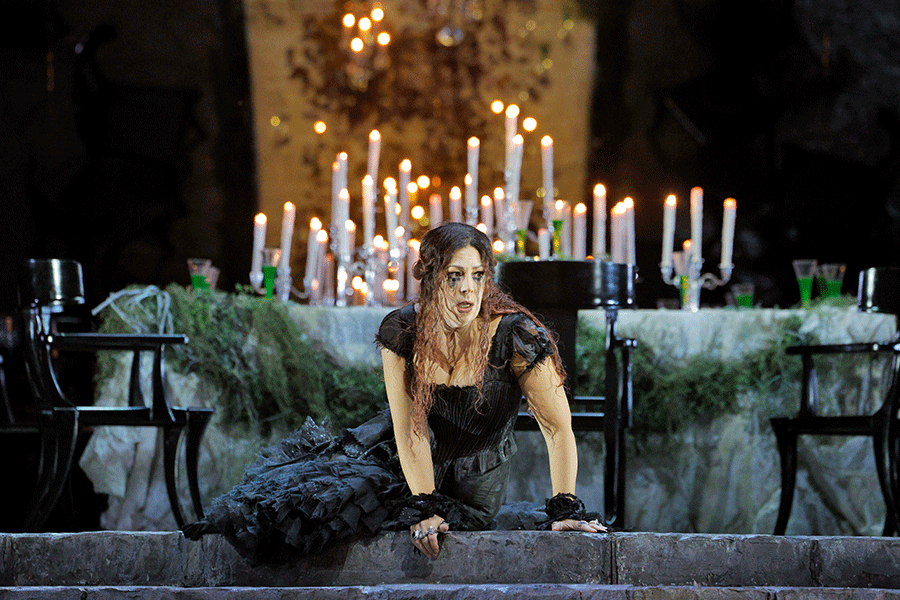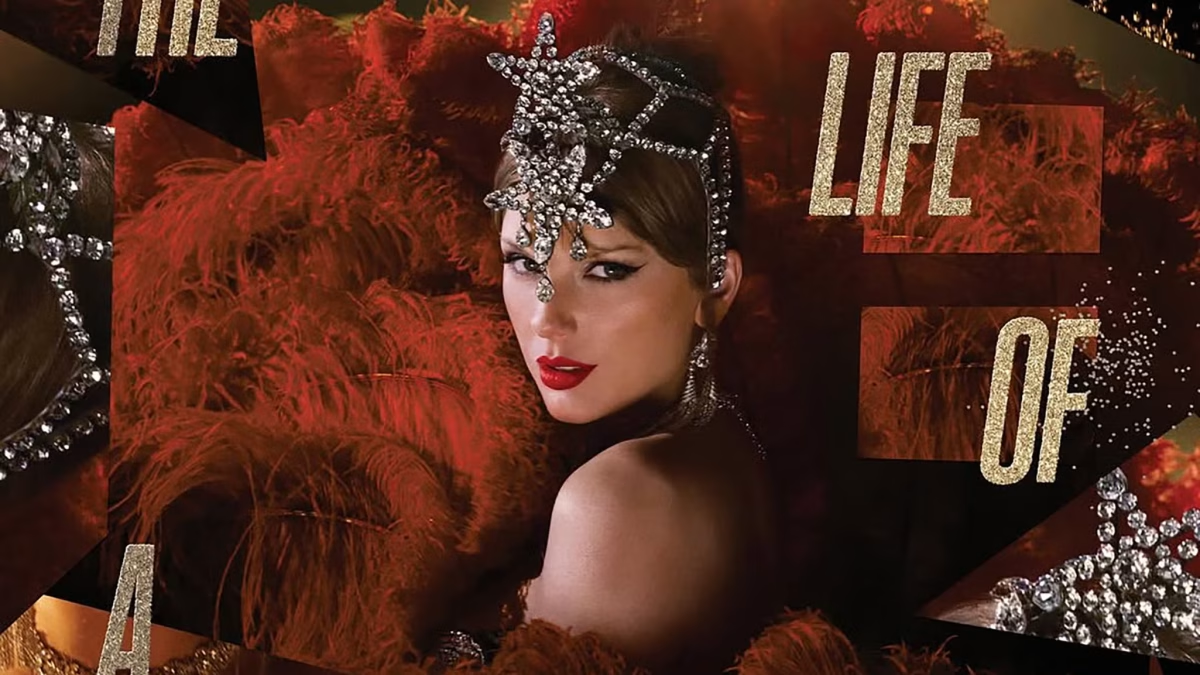On Sept. 30, 2014, Microsoft announced the release of the Technical Preview of Windows 10. The Technical Preview is available here (a Microsoft account is required to download it). Remember that the Technical Preview is not the finished product of Windows 10 and might have error bugs.
After Windows 8 and Windows 8.1 weren’t very successful allow tablets to run Windows.
These are a few of the new features that will be included with Windows 10:
1. Windows Menu
It’s back! The most popular feature in Windows Xp & 7, that disappeared in Windows 8, was the start menu. However, with Windows 10, Microsoft has combined both Windows 7 & 8 start menus. (Pictures below)
2. New Task View
Microsoft has completely dumped Windows 8 task view, which used to be on the right side to switch between software, settings, etc. The new task view will have multiple desktops open at the same time, you can simply switch between the desktops, or add a new desktop.
3. Snap Assist
You can Snap your desktop to different screens and tile Windows. This help you to multitask and switch between the softwares easier.
4. Windows Explorer Improvements
Microsoft has added Home location to be the default view for Windows Explorer. Also, new features such as Share button will implemented in the task bar.
5. One Platform
Windows 10 will be running on all Microsoft products such as Xbox One and Windows smartphones. Also, they are planning to have one Windows Store that you can use on any Windows device. For example: having the same applications on your Windows phone and desktop.
Two big changes coming to Windows 10:
1. Siri’s best friend, Cortana
Microsoft has announced its new virtual assistant for Windows. You can simply say, “Hey Cortana, set a reminder for 6pm”, “Search for my resume”, “Track my flight”, or “How’s the weather outside?”. You’ll be able to use Cortana on your phone, tablet, and PC.
2. Project Spartan, its new browser for Windows 10
With its release of Windows 10 preview, Microsoft also announced a new web browser for Windows 10. It’s not Internet Explorer, it is “Project Spartan”. Microsoft has not released any technical details of the browser. However, features such as distraction-free reading and built-in PDF viewer are included. “The focus is on the content on the page,” Belfiore said.
Stay tuned to get the latest information about Windows 10 release.