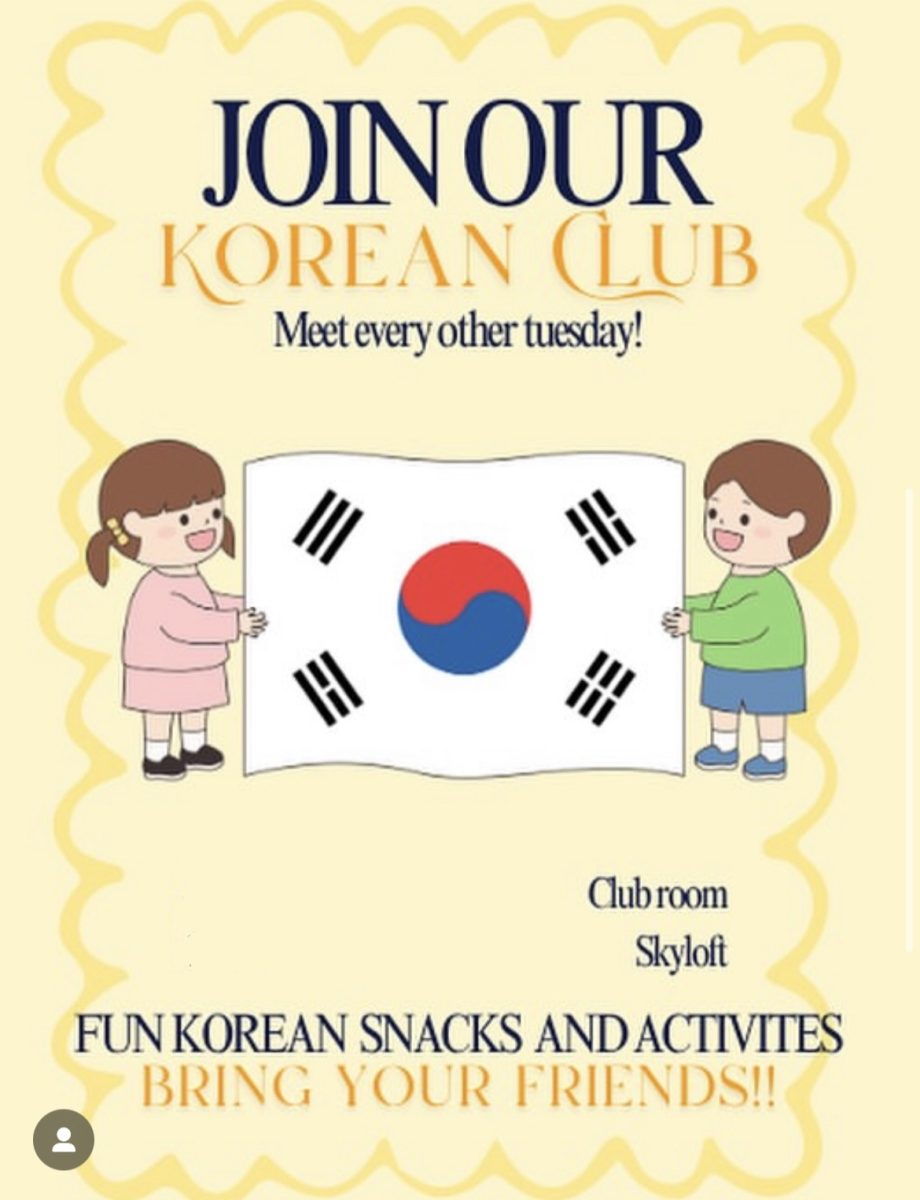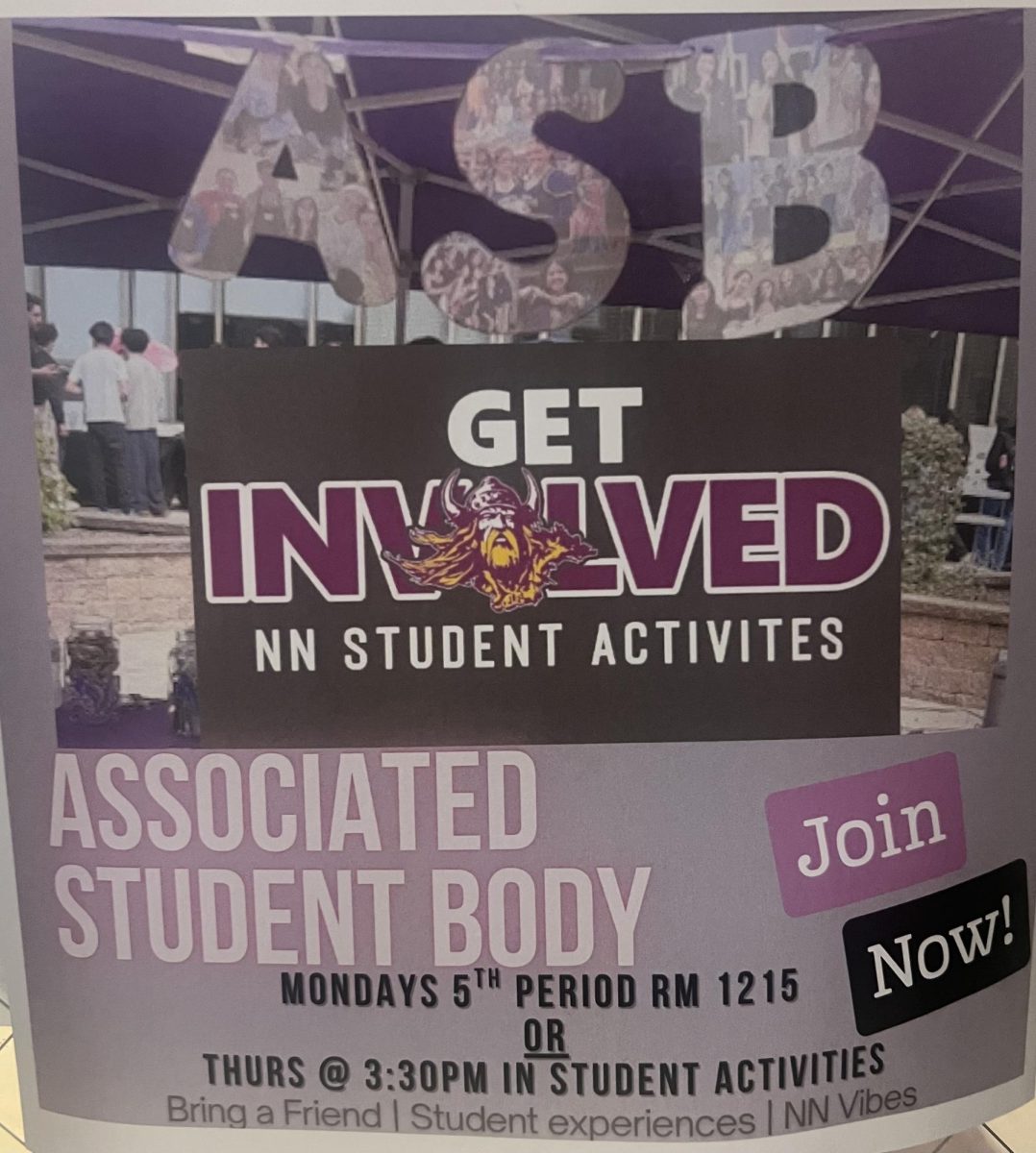Who likes to remember ten different passwords? Well, there’s a password manager for that!
What is a password manager? It is a software or an application that saves all your passwords within a click. Then, when you visit the webpage that requires you to log-in, your password manager will automatically plug your credentials. So all you have to do, at that point, is to click “Login”.
Is it secure? Almost all password managers use high-end encryption to save your information, usernames, and passwords. Before you use a password manager, make sure it encrypts your data with 256-Bit AES. Make sure your encryption key is not shared with the company. Most companies state their encryption tools and methods on their websites.
What else can I use it for? Different companies offer different services. For example, with LastPass, you can save your information, address, etc. to make it easier for online shopping. With premium account, you can store your most sensitive data like Social Security number, credit/debit cards, insurance cards, passports, and you can attach documents and pictures to your notes. On the other hand, DashLine, has a digital wallet for your credit/debit cards, online receipts, and screenshots of your purchases.
Do I have to download another software? Some of the password managers, like LastPass, have extensions for web browsers such as chrome. So you don’t have to download anything on your computer and in restricted access computers, such as in schools, you don’t need any extra permission to download LastPass as an extension for your web browser. Others, such as DashLine, you are required to install a software.
Also, it is important to look for mobile applications support for easier access and convenience while on-the-go!