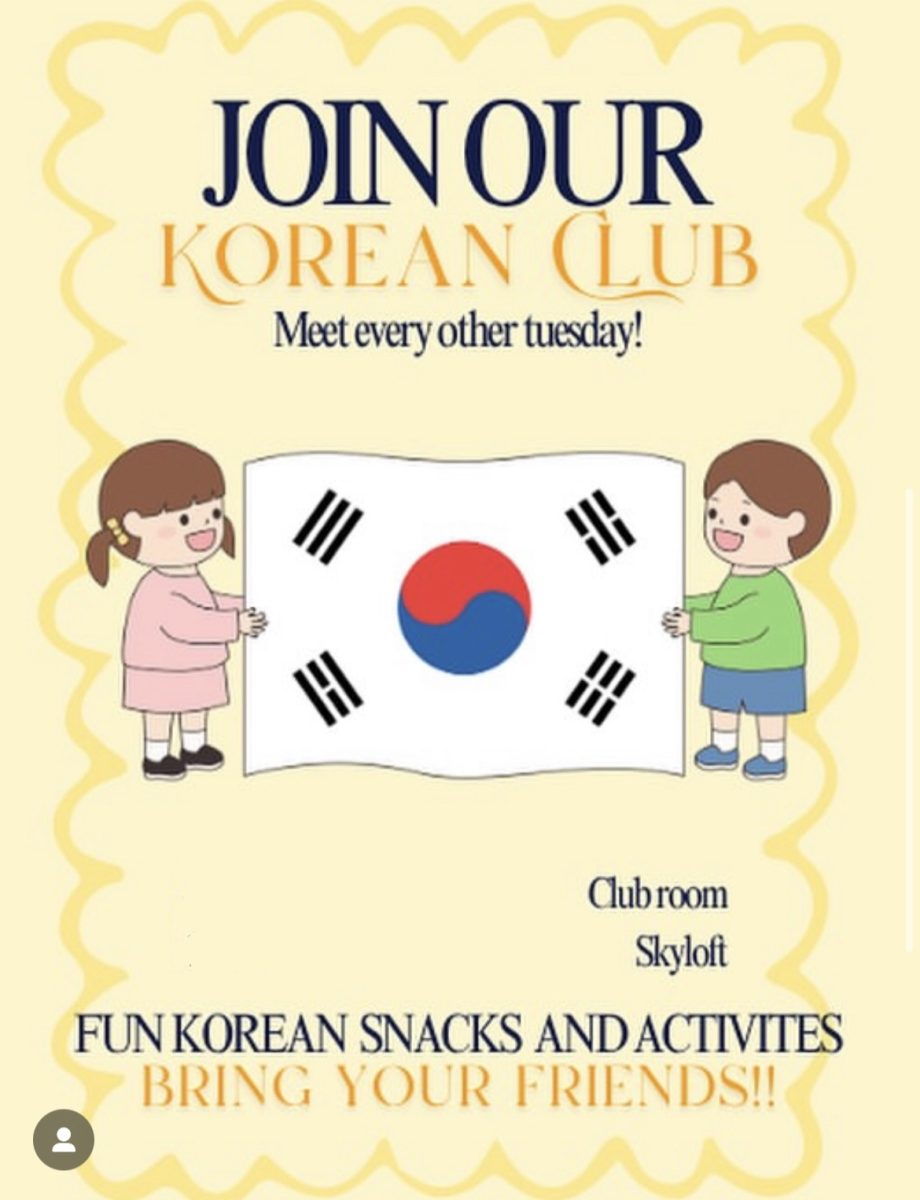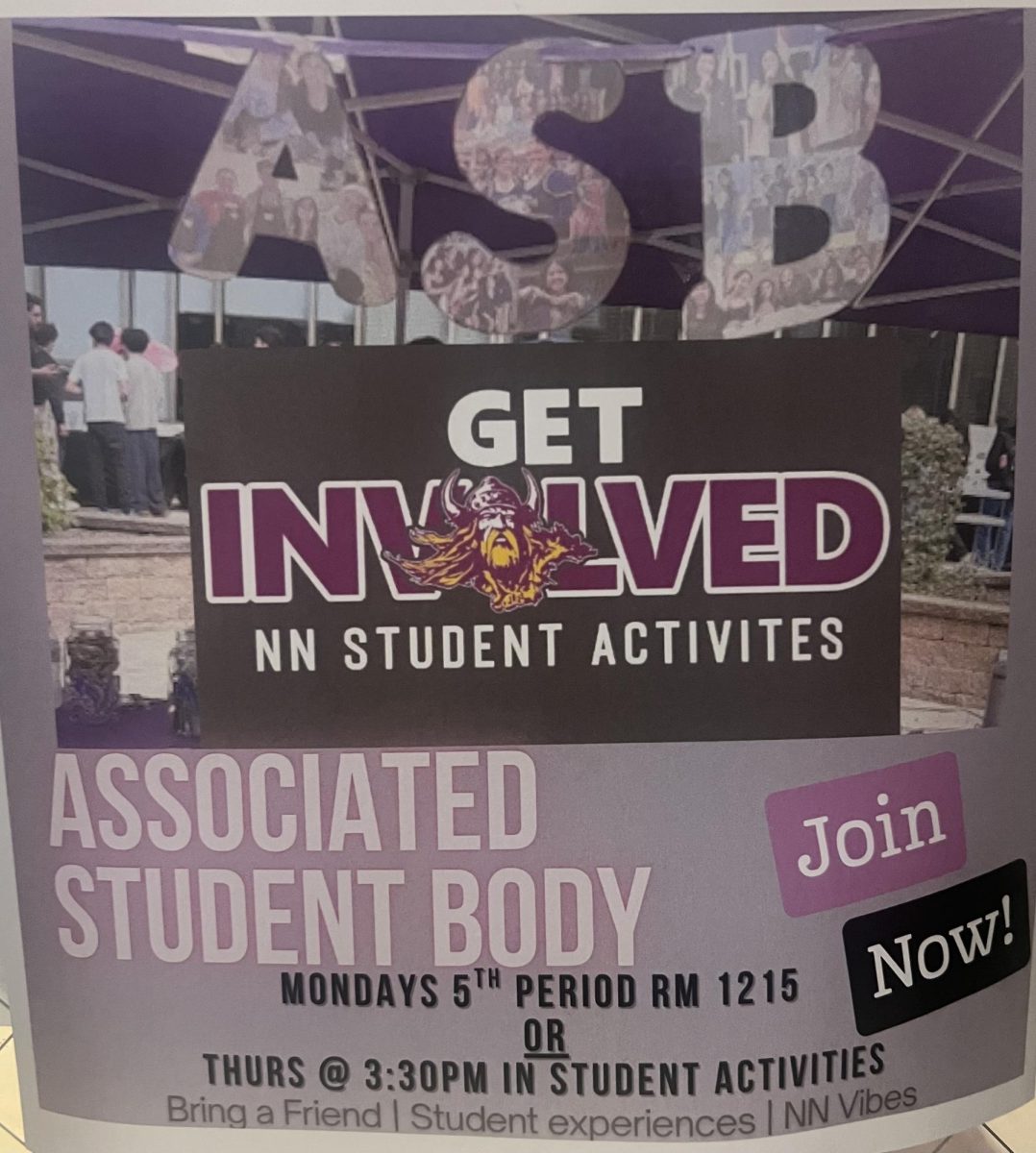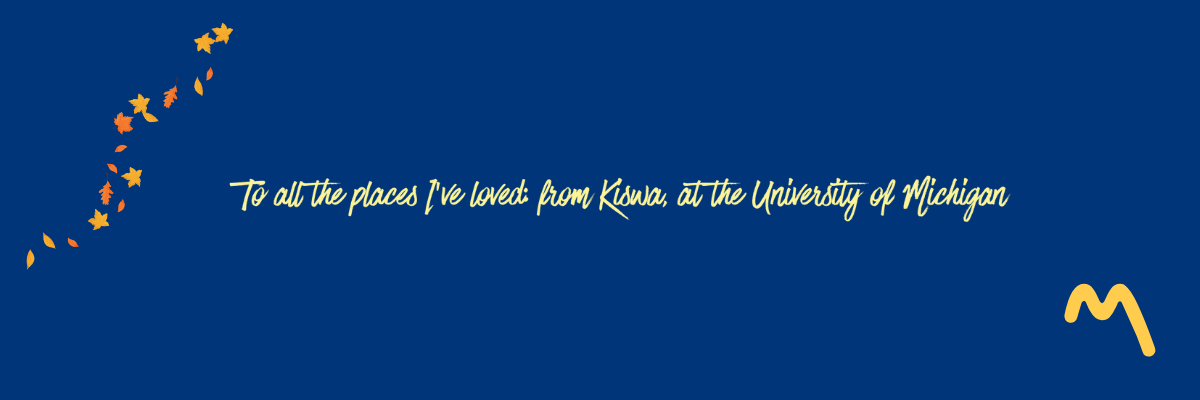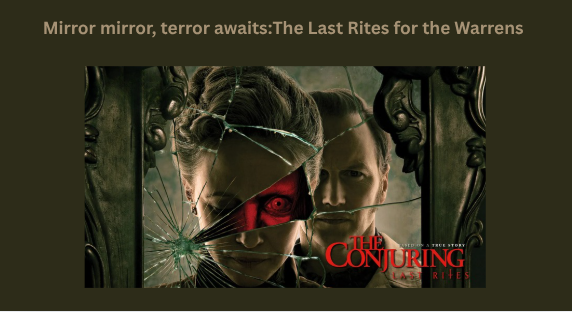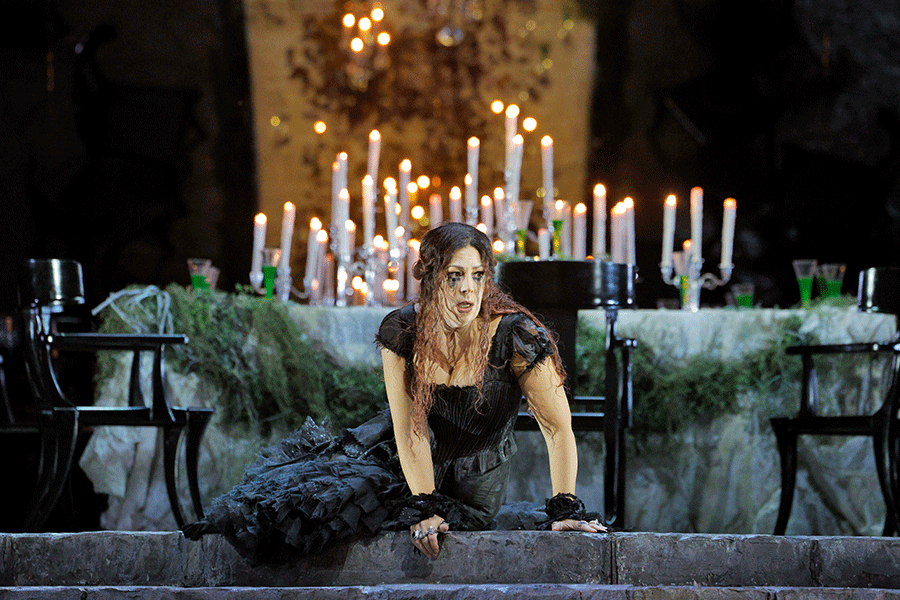Some social media-savvy music fanatics buy their music on iTunes, which is respectable. Some use YouTube to listen to their favorite artist’s latest hit. Pandora relieves people from the tedious work required to search for new songs on YouTube. Surprisingly, the application is free, but it provides advertising for artists. The mobile radio app is close to perfection in terms of musical versatility. The app allow a person to simply type in their favorite artists, and then listen to their “station.”
The Huffington Post tech department took a different path in making a news application than some other popular newspapers. They took advantage of their transition to a tablet. The tablet platforms give them the ability to switch between different layouts. The ones given are the classic version, and a new version called “NewsGlide.” The NewsGlide layout’s front page includes a side column featuring all sections of the paper. The front page also has several carousels of headlines, and other news related elements.
Instagram
Instagram is an app for those tumblrs who don’t want to spend hundreds of dollars on an expensive single lens reflex (SLR) camera. This photography app allows users to take regular photos on a tablet, or cell phone and edit them to look like a picture taken with a lomography camera. There are 18 different ways to edit your photos straight from your mobile device. This app gets a 7 out of 10. The editing options are minimal. Also, most of the options look similar to one another. The application needs something to fix images as well for those who have smartphones with low quality, or damaged cameras. But now that Facebook has purchased the company for a cool $1 billion, expect some upgrades.
CamScannerFree
A lot of people on the go don’t have a mobile fax to send people important documents when they are short on time. At least they don’t know that they do considering their phones, and tablets can do just that. With CamScannerFree you can take a picture of a document, and edit it so that it looks like it was scanned into one of the big and clunky scanning machines. This application is quite useful, and is my favorite app from the productivity category in the app store.
I give this app a 9 out of 10. The color contrast when editing a document can be a bit difficult to work with. The point of it should be to make the document look like it was scanned. It shouldn’t be to make it look more like a picture taken with a camera phone.
Google Earth
To say that Google Earth is anything short of extraordinary would be to do Google a disservice. The app allows a person to search for any location on the entire planet. They start at a screen depicting the earth. From there you can zoom into a continent, then a country, and then any state or province you’d like. You basically have the whole world in your hands by using this app. This application gets a 9 out of 10. The app would have gotten a 10 if it had not been for the lack of a “switch to street view” option. People can only see the tops of buildings. Google shames themselves by not making the combination of Google Earth, and Google Maps into one application.